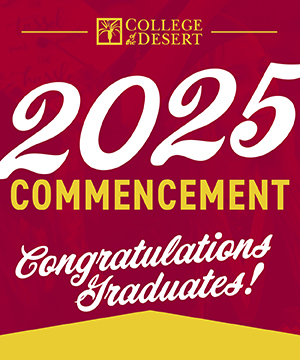2025 Commencement
Welcome to the official website for College of the Desert’s 2025 Commencement ceremony.
Congratulations to all our graduating students! Reaching this milestone is truly an accomplishment.
Thank you for allowing us to be part of your journey!
This page is meant to be a resource for our graduates and their families and friends. Here, you will find all things graduation.
Please check back periodically, as we will be updating event details as we confirm them.
We look forward to honoring the Class of 2025!
College of the Desert Commencement Ceremony
Tuesday, May 27, 2025, at 4 p.m.
Acrisure Arena
The event will be live-streamed for those who are unable to attend.
Frequently Asked Questions
The all-school graduation will be taking place on May 27, 2025, at 4 p.m.
Graduation check-in will begin at 2:30 p.m.
Guest doors at the North Main Entrance open at 2:30 p.m.
75702 Varner, Palm Desert, CA 92211.
Students will receive four (4) graduation tickets.
Instructions on how to access your tickets via Ticketmaster will be sent directly to your MyCOD email.
Tickets are only required for guests.
After receiving their tickets, students can then transfer their tickets to their guests via Ticketmaster.
Students can request additional tickets by reaching out to commencement@collegeofthedesert.edu.
After May 12, additional tickets will be distributed on a first-come, first-served basis.
Instructions to create an account to manage tickets:
-
Create an account via this link: https://am.ticketmaster.com/firebirds/
(This is a special ticketing system, not the usual Ticketmaster.)-
Select the ‘Sign Up’ button at the top of the page and an overlay sign-in page will appear.
-
Click on “Sign Up” to create a Ticketmaster account and fill out the information. Make sure you’re using your @mycod.us email address, as your tickets are tied to that email.
-
Once you fill out your information, press “Next” on the bottom right.
-
Add your phone number for an extra layer of verification.
-
The system will text you a one-time code.
-
Input the 6-digit code and click “Confirm.”
-
Once logged in, a “Terms of Use” overlay will populate on the current tab. Scroll to the bottom, then click the “Terms and Conditions” tab at the top, and click the “Agree” button.
-
-
Logged in
-
Click on the menu button in the top left corner, and select “My Events” and you’ll see the “College of the Desert – Commencement 2025 event.”
-
Click “View Event Details” on the bottom.
-
If you want to transfer tickets, click “Transfer” at the top right.
-
Select “College of the Desert – 2025 Commencement” and press “Next” at the bottom of the screen.
-
Select the seats you want to transfer and click “Next” at the bottom.
-
Fill out the “Add a New Recipient” screen, confirm the information is correct, then press “Transfer” at the bottom of the screen.
-
The guest you sent them to will receive an email to accept the tickets.
-
Press “Done” at the bottom right of the screen.
-
Viewing ticket barcodes for scanning on event day:
-
Log into the account that you created in the above steps via this link on your Smartphone mobile browser (Safari not recommended): https://am.ticketmaster.com/firebirds/
-
Download the CV Firebirds mobile app and log into the account that you created in the above steps.
Please be sure to follow the instructions provided above. It is highly recommended you are in a location where your WiFi is strong and accessible while following these instructions. If you continue to experience difficulties accessing the Ticketmaster/Firebirds site please email boxoffice@acrisurearena.com detailing the specific problem you are encountering.