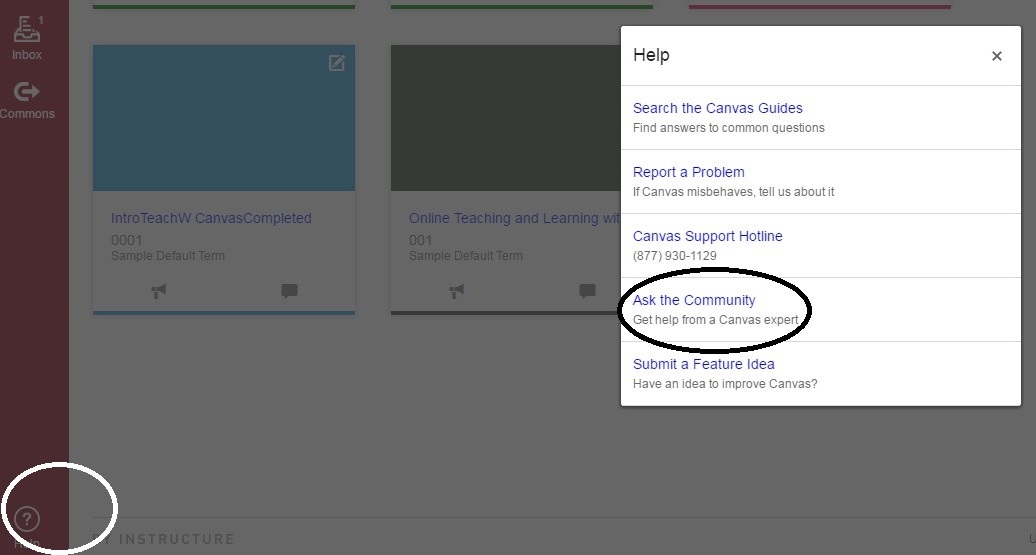CANVAS Help Options
CANVAS offers a great wealth of self-help resources for both faculty and student users.
You are encouraged to utilize these resources to answer questions and solve CANVAS
issues!
Resource #1
CANVAS Instructor Guides provide step-by-step directions to help you build your course. This is your first
stop for all questions CANVAS!
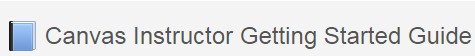
Resource #2
If CANVAS is malfunctioning, you can submit a help ticket directly from within your
course. You can even snap an image of the error and submit it with your ticket so
the CANVAS support team can see the issue.
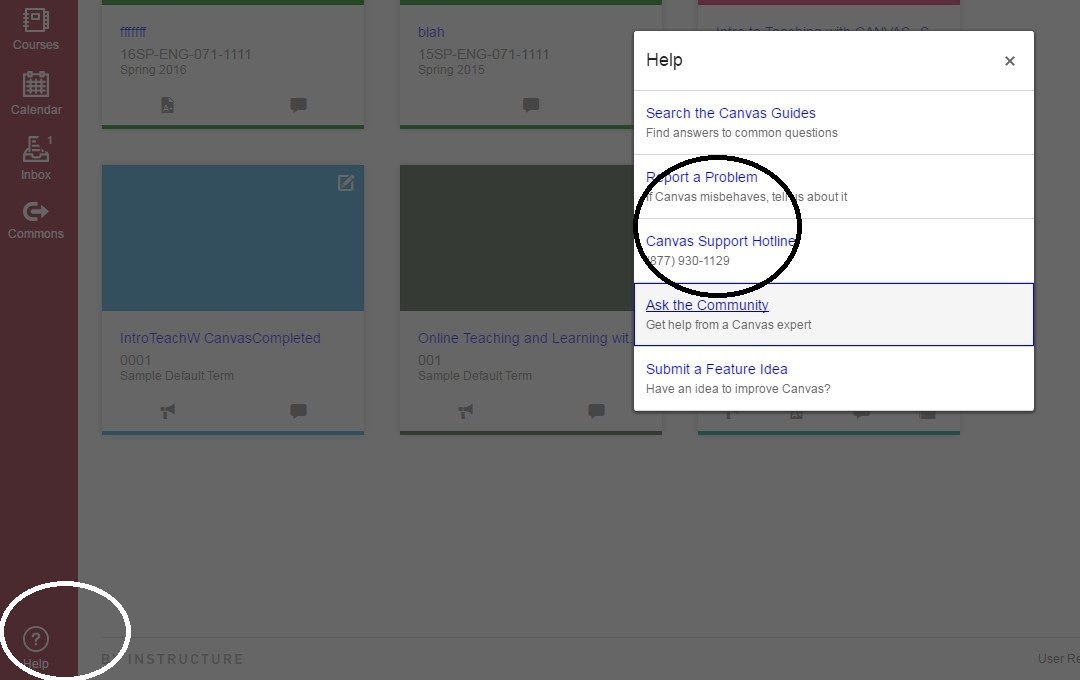
Resource #3
If you cannot access CANVAS or there are other issues you need help with, please contact
your instructor, or Admissions and Records.
Resource #4
The CANVAS Community of users are constantly adding to a knowledge base of tips and resources to help
maximize the tools and features of CANVAS. Ask a questions of the community and find
answers! You can access the community directly from your CANVAS account menu.