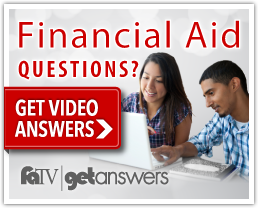Missing Documents
Document Deadline for 2024-2025 Academic Year:
August 15th, 2025
The Financial Aid Office is required to verify and confirm your financial aid eligibility prior to awarding a student their financial aid package. In some cases, additional documents may be required before your eligibility for aid can be determined. This process is referred to as Verification.
How to Access Missing Documents:
Most of the Financial Aid forms can be completed online (e-forms) through the Financial Aid Self-Service Portal. If you cannot find the form online or need help, please email us at FAO@collegeofthedesert.edu or call us at 760-773-2532.
Please note: Email turn around time is 2 business days from when we its received.
Step-by-Step Instructions:
Students who submitted a FAFSA and are required to submit additional documentation or information should follow the steps below.
To complete the forms online (e-forms), students need to login to the Financial Aid Self-Service Portal:
- Log into your Financial Aid Self-Service Portal, under Financial Aid Section.
- Select the appropriate academic year and navigate to the 'Checklist' section. You will see 'Action Required' checklist to start the process.
- Use the link provided to access online form using our platform, CampusLogic, to complete and submit missing document and/or information.
- First-timer MUST create an account - Please verify your Personal Identifiable Information (PII) used to complete your FAFSA
application (SSN, Date of Birth, and full legal name).
- First-timer MUST create an account - Please verify your Personal Identifiable Information (PII) used to complete your FAFSA
application (SSN, Date of Birth, and full legal name).
- Complete and submit the online form(s) and if needed, upload supporting documentation.
During peak processing please allow at least 10-14 business days for the forms to be marked as received.
Students who completed a California Dream Act Application (CADAA) and are required to submit additional documentation or information should follow the steps below.
- Log into your Financial Aid Self-Service Portal, under Financial Aid Section.
- Select the appropriate academic year and navigate to the 'Checklist' section. You
will see 'Action Required' checklist to start the process.
- Use the link provided to access online form using our platform, CampusLogic, to complete
and submit missing document and/or information.
- First-timer MUST create an account - Please verify your Personal Identifiable Information (PII)
used to complete your CA Dream Act application (CSAC ID, Date of Birth, and full legal
name).
- First-timer MUST create an account - Please verify your Personal Identifiable Information (PII)
used to complete your CA Dream Act application (CSAC ID, Date of Birth, and full legal
name).
- Complete and submit the online form(s) and if needed, upload supporting documentation.
During peak processing please allow at least 10-14 business days for the forms to be marked as received.
Note:
Please note that you may be requested to provide additional information during the review process. Once you have submitted all of the required forms, the Financial Aid Office can complete the review of your file and award your financial aid.
Please allow sufficient time to complete this process. It is recommended that students complete their file by July 1st each year to ensure they receive their financial aid funds with the first disbursement in September and qualify for a bookstore authorization.